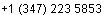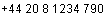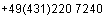Hosting
Control Panel
Control Panel
Search for
your Domain Name
your Domain Name
- Unlimited Disk Space
- Unlimited Monthly Traffic
- Unlimited Domains Hosting
- MySQL(v.5/8)/PostgreSQL
- PHP5/7/8 ...(more scripting)
- 1 FREE Domain for LIFE
- Zacky App Installer
- Unlimited Disk Space
- Unlimited Monthly Traffic
- 2 Domains Hosting
- MySQL(v.5/8)/PostgreSQL
- PHP5/7/8 ...(more scripting)
- 1 FREE Domain for 1 year
- Zacky App Installer
Instant Software Installations
Secure
your business
your business
GeoTrust QuickSSL Premium
256 bit encryption , Site seal
Data Center Tour

- Strategic Location
- Clustered Platform
- 24 / 7 Monitoring
- Top of the Line Hardware
- UPS / Diesel Generator
Our servers are strategically collocated in LambdaNet, Kiel, Germany. It is well know as part of the connecting internet backbones between Europe and North America.
Free Web Hosting
- Free to use as long as you want
- Perfect for small websites
- Able to upgrade at any time
- No annoying ads