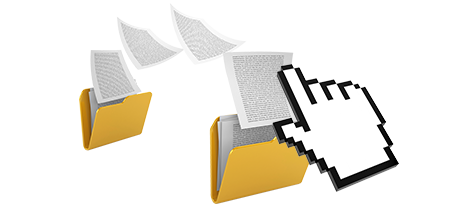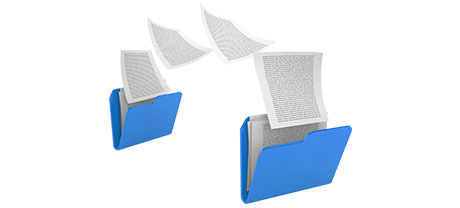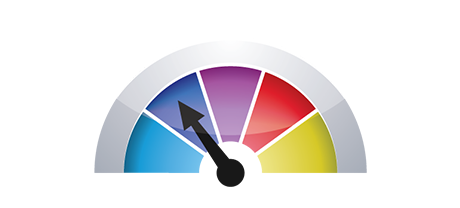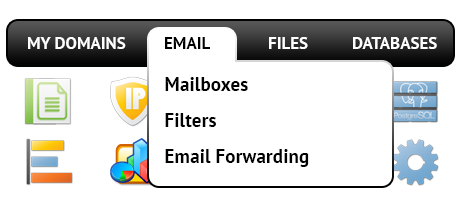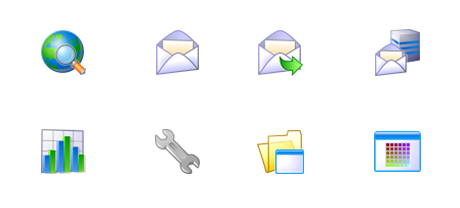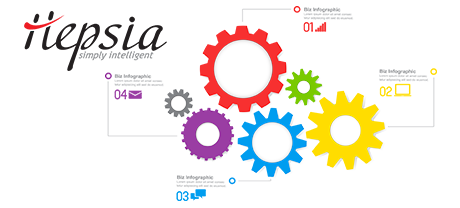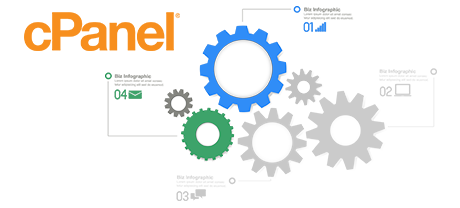The Hostxv.com Control Panel has been created to deliver creativity to the normal website management interface. The prior Control Panel leader – cPanel, was made back in the year 2000 and hasn’t ever been through an important update since that time. The Hostxv.com Control Panel is built on the concepts of today, providing simplicity of use and user friendliness to all site management operations you can bring to mind.
Move all the way down and explore the 2 website management solutions, read more about their positives and negatives and discover which one of them will come up to your requirements the most.
1. Domain name/billing/web site adjustments
The Hostxv.com Control Panel will let you quickly control all your domain names, email addresses and sites with a mouse click. That way, you are able to handle every aspect of your online presence from 1 interface.
The cPanel Control Panel does not offer simultaneous control over domain names and web sites. You’ll get one invoicing panel for your domain names and invoices, and a separate Control Panel for your sites.
2. File Arrangement
Maintaining multiple domains and sites from a single cloud hosting account must be straightforward. Within the Hostxv.com Control Panel, every single domain and subdomain is found in a different directory and is completely independent from the rest.
If you attempt to manage a number of sites from one cPanel website hosting account, it can be quite a bit difficult. You’ll have just one main website and all of the extra websites and subdomains are going to be incorporated into its directory as subdirectories. If you’d like to avail of a different directory for each individual site, you must work with separate Control Panels for each.
3. File Manager
Using the File Manager of the Hostxv.com Control Panel, you’ll get absolute control of the contents of your websites. You will be able to easily add new files utilizing drag–n–drop functionality, effectively edit several files simultaneously via the multi–selection functionality, unarchive archives with a mouse click, edit files with the built–in plain and WYSWYG editors and many more.
The File Manager offered in the cPanel Control Panel was modified many times throughout the years, nonetheless it still does not provide a good experience when compared to other web–based data file management applications. You can’t make use of a drag–and–drop capability to publish data files, the archive/unarchive tool may be hard to rely on at times and also the file editing interface is limited in features.
4. Zero–cost Extras
Using the Hostxv.com Control Panel, you will receive many totally free extras put together by us. They are available absolutely free with each website hosting plan, which uses the Control Panel. With each plan, you have available tools like the Web Site Installer Application, the Web Apps, the PHP Framework Installer, the Free Website Building Tool, a set of Advanced Tools, and much more.
The cPanel Control Panel is propagated by way of a paid license and additional benefits are going to be included at an added fee. Because of this, even if your service provider provides totally free bonuses in the cPanel, their actual value will be calculated into the price of your website hosting plan. In addition, the amount and type of complimentary gifts will change from one web hosting provider to another.
5. Control Panel Speeds of Operation
The Hostxv.com Control Panel operates with our own Linux cloud website hosting. It has been optimized to function on our set of equipment components and also to work using our collection of software programs. This will make it perform much faster as compared to almost any other Control Panel tool in the marketplace. And it is safer in terms of performance as well.
cPane is built to be placed on a number of systems making use of different equipment configurations. Therefore, it is not fully designed to operate on a certain platform, which might have poor result on speed and reliability. Also, It can be even sluggish at times of large server overload.
6. Multi–domain name Control
The Hostxv.com Control Panel gives you a exclusive solution to control a number of domains and sites from one easy–to–navigate interface. Domain administration is smooth and moving over to web site administration means you only have to proceed to another part of the Control Panel interface.
With cPanel, it is difficult to look after your domains and your sites from a single place, as the two interfaces are divided. You will need to log into two distinct places every time you need to manage your domain name settings and site contents simultaneously.
7. Control Panel Menu
The Hostxv.com Control Panel is very easy to get around. You’ll have a handy top navigation menu, from which you can get to virtually any section of the Control Panel, without needing to get back to the main page every time. Plus, we’ve incorporated a quick stats widget on the index page, so any time you log in, you can have information of how many visitors have attended your website.
In the cPanel Control Panel, the home page is the only location that includes hyperlinks to the numerous sections. Should you follow a menu and wish to immediately move to a different one, you’ll need to go back to the main page and navigate from that point. This kind of navigation will slow down your work when you want to immediately perform a few operations simultaneously.
8. Trial Control Panel Accounts
With the Hostxv.com Control Panel, we’ve designed an all–inclusive demo interface for you to check out in advance of signup. You’ll get access to a test Linux cloud website hosting account from which you’re able to create e–mail accounts, use apps, create brand–new subdomains, and also make a website with any of Hostxv.com’s site constructors, etc. If you like what you have come up with – you will be able to sign up within the demo account and preserve everything you have come up with thus far.
From the demo hosting account of the cPanel Control Panel, you can solely get acquainted with look of the interface. Virtually all characteristics are unavailable and you can’t in reality go off the home page. With the majority of website hosting suppliers, you’ll be granted ability to access a generic cPanel demo account, and will never be able to explore the Control Panel you will actually be working with to control your sites in case you sign up.
With the Hostxv.com Control Panel, maintaining your web sites will be simple, easy and pleasurable. Simply take a look at Hostxv.com’s Web Control Panel demo and examine the included resources and tools to find out for yourself.
Hepsia
- Live Demo
Service guarantees
- Subscribe now. You won’t see any installation costs and you can take advantage of our 30 day money–back warranty if you’re not fully content with our platform.
Compare our prices
- Find out more about our rates and decide on the perfect hosting solution for your private or business web sites. It is possible to migrate to a more feature–rich plan with a click of the mouse.
- Compare our hosting plans
Contact Us
- Get in touch with us anytime within business hours Monday to Friday for just about any pre–sale or basic queries regarding our service. Give us a call at any moment.