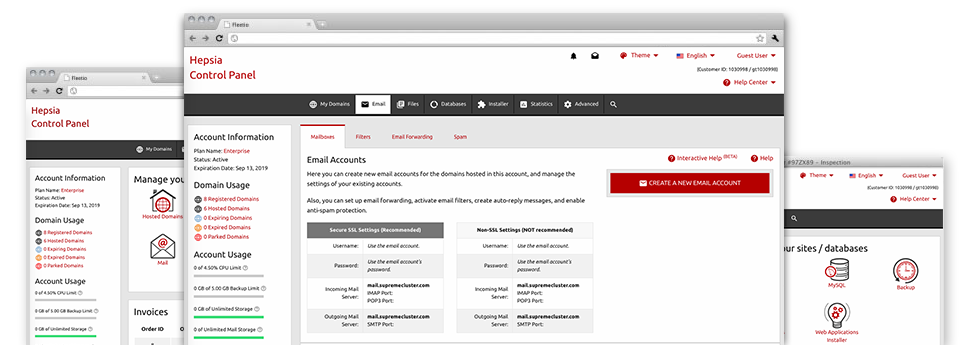Even though using e–mails is an uncomplicated task, managing the mailboxes for your site can sometimes be a tiresome procedure. Except, if you use an easy to use user interface, just like our Mail Manager to help you complete the task. It includes a number of built–in worthwhile tools that can help you carry out complex duties in just a few clicks. Check out what our Mail Manager is able to do to suit your needs!
Anti–Spam Protection
Deal with spam in a click of the mouse
From the Mail Manager within the Web Control Panel, you’ll be able to take over unsolicited mail messages. The built–in anti–spam tool filters arriving e–mails and you can tailor its level of control with only a click of the mouse. Additionally, you can state a special volume of spam protection for every e–mail account.
There are two simple ways in which our system manages messages recognized as spam. You can select if a spam email will be deleted, or sent to a selected mailbox.
Email Forwarding
Direct messages from a single mailbox to a new one
We have made it very easy for you to forward e–mail messages from a mailbox to a different one within your Linux cloud website hosting account. What you need to do is pick the email account that you’d like to forward and after that fill in the desired mailbox where you wish all of the messages to get delivered to.
Additionally, you can trigger a duplicate of each forwarded message to be saved within the mailbox that you currently have forwarded.
Email Filters
Put your email address in order
Using the Mail Manager of your Web Control Panel, it is really easy to set up brand new email filters. Everything you need to actually do is specify the keywords which will be used to filter messages and precisely where the filter needs to look for them (subject, body, etc.) and then select the steps that will be applied to the filtered email messages.